Category: code
-
JTX Cyclo Studio v5 to Peloton
Some code to generate a Peloton resistance value from the JTX Cyclo Studio v5 bike
-
Deploying a tiny Mastodon server on DigitalOcean
Given the current bin-fire state of Twitter it seems entirely reasonable that everyone I know there is building a survivalist-style-bunker on Mastodon. But there’s a pretty immediate roadblock that faces every person trying to set up a new account: which server to choose? While Twitter is monolithic – one site, one account, one @name –…
-
Apple App Store Connect API JWT tokens in PHP
I found it surprisingly hard to generate valid JWT tokens per this documentation, and kept getting a 401. Here’s some working code.
-
Blocking bot login attacks on WordPress
The Problem If you run a self-hosted WordPress blog then you might – or might not! – be aware of the sheer volume of attempted logins that will be sent your way. A good way to monitor and cut down on this is the Limit Login Attempts Reloaded plugin, which logs and graphs them: ..…
-
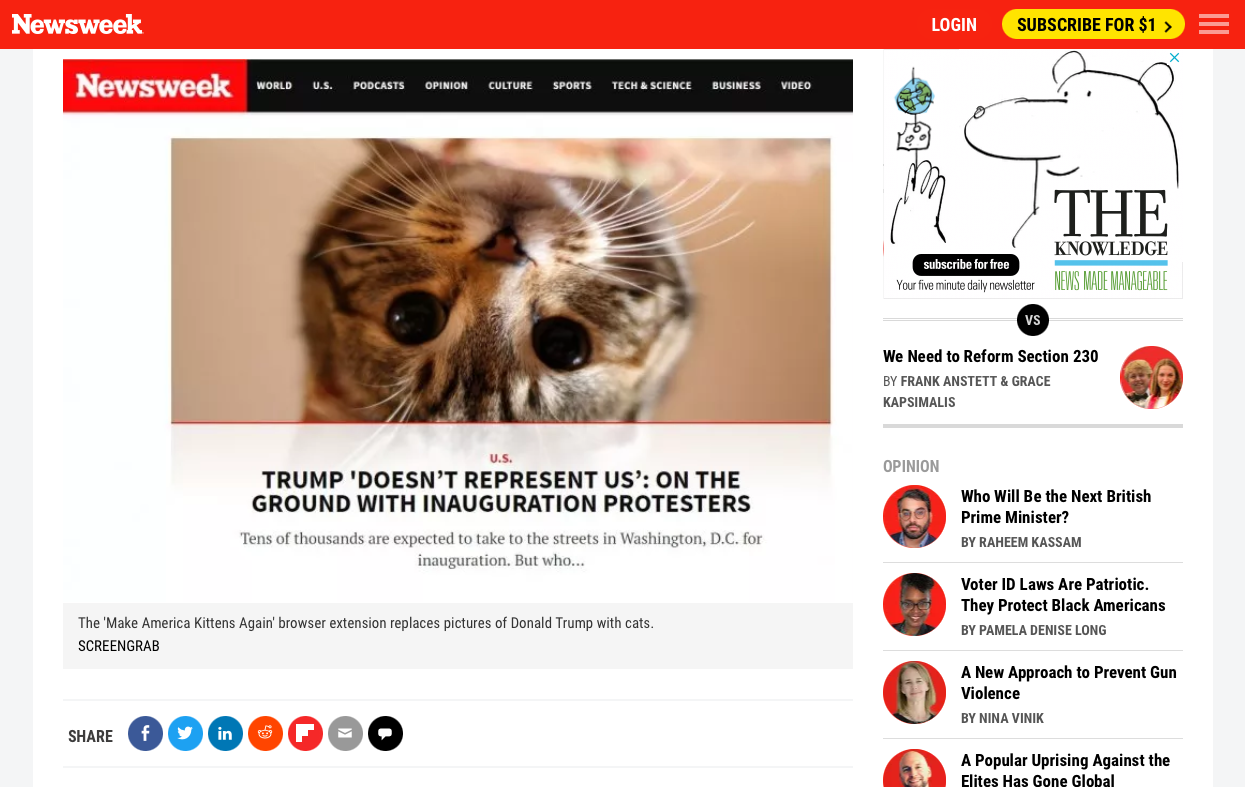
So long, and thanks for all the kittens
UPDATE FEB 2024 – given a certain ex-President’s regrettable failure to Just Fuck Off, MAKA is back in the Chrome Store again.
-
How to bulk upload Apple In App Purchases (IAPs) via Transporter
It’s easy to create single In App Purchases via iTunes Connect – but if you want to add tens or hundreds, here’s how to upload them in bulk using Transporter v2.1.x on Mac.
-
How to programmatically search the Facebook Ad Library
In this godawful year of all godawful years, it’s good to keep an eye on who’s trying to sell what to you, why, and for how much. Facebook’s Ad Library API lets you see the detail – here’s how to access it.
-
How to archive, then delete, old Tweets
I joined Twitter in January 2009 for what might not have been the best of reasons – I was being miserable about it on BBC Radio, and thought I should at least make an effort to try the thing I was being professionally miserable about – and, somehow, have kept using it ever since. But,…
-
Make America Kittens Again v1.3.1
This is a minor update – available here for Chrome, and here on Github – which updates the block list for the convenience of UK users, changes the icon to make it easier to find, and also tidies up the code a bit.